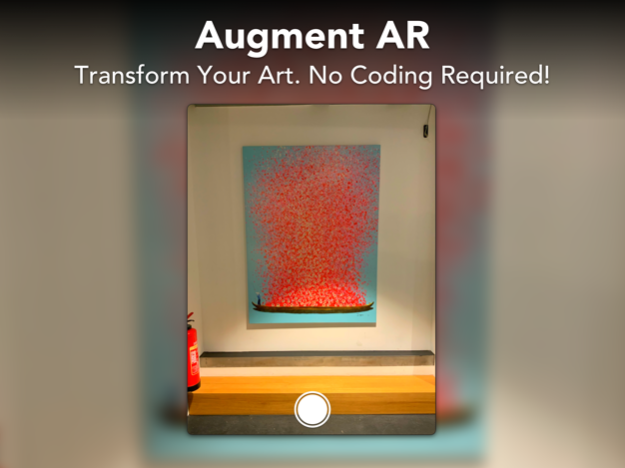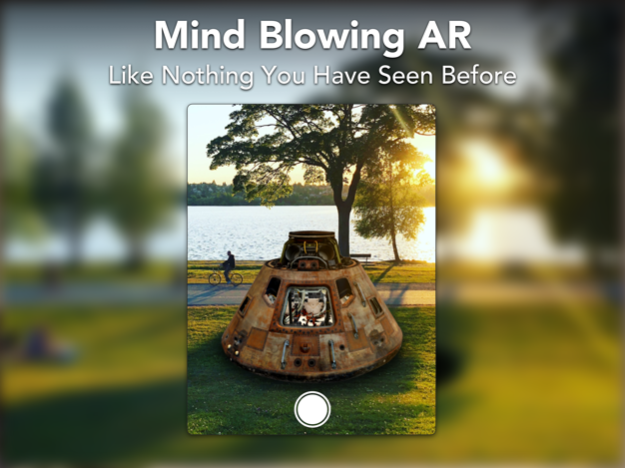Particular Augmented Reality 3.1
Free Version
Publisher Description
This is THE destination for curated augmented reality content and NFTs. Discover exciting augmented reality experiences that are spontaneous & genuine.
We curate and select exclusive AR content daily. You just have to come and see it for yourself.
Perfect for:
- NFT artists
- gaming fanatics & gamers
- photography and design enthusiasts
- casual AR content discovery
Top Features:
- 4K Face Filters
- AR for Gamers & Fans
- AR Picture Frames
Explore the world’s top augmented reality designers, developers, and a community gathered around Augmented Reality. Browse and experience curated Augmented Reality experiences like AR posters, gaming memorabilia, dioramas, motion posters and so much more.
Link your AR experiences directly to your NFTs and gain more traction.
Experience fantastic and exclusive 4K face filters, you will not find elsewhere. Record amazing videos and share them directly on your social media like Instagram, Twitter, byte, TikTok for that “WOW” effect. You have never seen realistic face filters like the ones you will find in Particular Augmented Reality.
Particular Augmented Reality also features the biggest collection of exclusive gaming-related AR experiences.
New exclusive and curated augmented reality content by our own amazing design team and from the world’s best-augmented reality designers is published daily making Particular Augmented Reality the best AR content platform.
Particular makes it easy for you to discover and create your own augmented reality experiences by providing easy-to-use tools to bring your photos and pictures into augmented reality. Super easy, even my grandma can create AR content.
Particular Augmented Reality is a fantastic platform to use if you are a graphic, comic, or 3D artist. You can easily showcase your AR designs, models, experiences on the platform and see that view counter rise every day motivating you to design even better-augmented reality experiences.
Within Particular Augmented Reality you can also learn how to design and create mind-blowing and engaging AR experiences on our Particular AR Academy. Learn how to use Reality Composer, Blender, and more to craft unique augmented reality experiences, tips and tricks, and more insider information on how to become one of the best AR designers in the world.
Follow @ImperiumApps on Instagram, Twitter, Facebook for the latest in augmented reality tech, inspiration posters, and designs.
Feb 19, 2022
Version 3.1
Here's what's new in this update:
- We improved the design of the app and how the content is presented. We also made some changes to the Settings tab which is now accessible from the Profile tab. This makes for overall better and smoother navigation.
- We added and improved the German localization of the app
- We improved the performance of some of the features of the app
If you like the app, please consider showing some love by leaving a positive rating or a written review. Those help us a lot.
Thanks,
the Particular team
About Particular Augmented Reality
Particular Augmented Reality is a free app for iOS published in the Screen Capture list of apps, part of Graphic Apps.
The company that develops Particular Augmented Reality is Imperium Apps GmbH. The latest version released by its developer is 3.1.
To install Particular Augmented Reality on your iOS device, just click the green Continue To App button above to start the installation process. The app is listed on our website since 2022-02-19 and was downloaded 31 times. We have already checked if the download link is safe, however for your own protection we recommend that you scan the downloaded app with your antivirus. Your antivirus may detect the Particular Augmented Reality as malware if the download link is broken.
How to install Particular Augmented Reality on your iOS device:
- Click on the Continue To App button on our website. This will redirect you to the App Store.
- Once the Particular Augmented Reality is shown in the iTunes listing of your iOS device, you can start its download and installation. Tap on the GET button to the right of the app to start downloading it.
- If you are not logged-in the iOS appstore app, you'll be prompted for your your Apple ID and/or password.
- After Particular Augmented Reality is downloaded, you'll see an INSTALL button to the right. Tap on it to start the actual installation of the iOS app.
- Once installation is finished you can tap on the OPEN button to start it. Its icon will also be added to your device home screen.